Java - 배열 연습문제-4
배열 연습문제 -4
예제 )
import java.util.Scanner;
public class Sample {
public static void main(String[] args) {
Scanner s = new Scanner(System.in);
boolean run = true;
String [] name =new String[100];
int [] price =new int[100];
int [] qua = new int[100];
int [] sum = new int[100];
int count = 0;
while(run) {
System.out.println("======================");
System.out.println("1.상품등록");
System.out.println("2.상품목록");
System.out.println("3.상품검색");
System.out.println("4.프로그램 종료!");
System.out.println("======================");
System.out.print("메뉴를 선택하세요 :");
String smenu = s.nextLine();
int menu = Integer.parseInt(smenu);
switch(menu) {
case 1:
System.out.print("상품을 등록하세요 :");
name[count]=s.nextLine();
System.out.print("가격을 입력하세요 :");
String price1 = s.nextLine();
price[count]=Integer.parseInt(price1);
System.out.print("수량을 입력하세요 :");
String qua1= s.nextLine();
qua[count] = Integer.parseInt(qua1);
sum[count] = price[count] *qua[count];
System.out.println("판매금액:" + sum[count]);
System.out.println("상품등록완료!");
count++;
break;
case 2:
System.out.println("상품명"+"\t"+"가격"+"\t"+"수량"+"\t"+"총합");
System.out.println("========================================");
for(int i =0; i<count; i++) {
System.out.println(name[i]+"\t"+price[i]+"\t"+qua[i]+"\t"+sum[i]);
}
break;
case 3:
System.out.print("상품이름 :");
String sname = s.nextLine();
boolean find = false;
for(int i = 0; i<count; i++) {
if(name[i].equals(sname)) {
System.out.println("상품이름:"+name[i]);
System.out.println("가격:"+price[i]);
System.out.println("수량:"+qua[i]);
System.out.println("총합:"+sum[i]);
find = true;
}
}
if(find==false) System.out.println(" 등록된 상품이 없습니다.");
break;
case 4:
run = false;
System.out.println("프로그램 종료!");
break;
default:
System.out.println("1~4번을 선택하세요!");
}
}
}
}
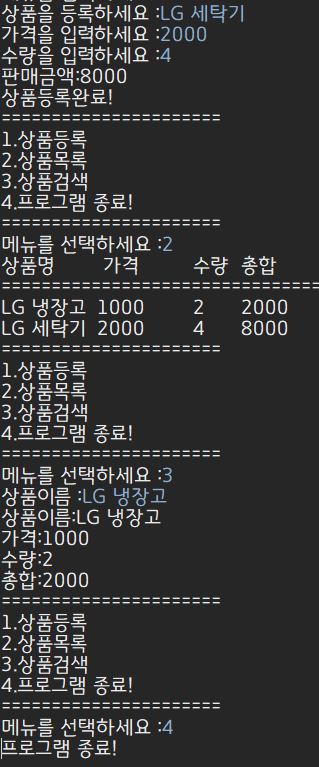
추가된것은 case 3 : 에서 검색결과와 맞지않으면 불린을 써서 false로 출력이나오게된다.
- 스캐너로 입력값을 입력받는다.
- while 문을 true 로 해서 무한루프를 돌리기 위해 boolean 을 선언해준다.
- 입력값이 계속 입력받을 수 있게 while문 안에서 menu를 입력받는다.
- 여기서(while) 공백 값을 입력해도 에러가 나지 않게 nextline을 사용한다.
- menu값에 따라 case1 ~4 : 까지 출력된다.
- 먼저, case 1: price 값은 int로 변수지정을 했는데 String 으로 변환하기위해서 Integer.parseInt를 사용.
- qua 도 마찬가지이다.
- case 2: 상품목록을 출력 for 문을 사용함
- case 3: 검색결과가 틀릴경우를 생각해서 boolean타입을 사용했다. equals 메소드를 사용해서 검색값이 틀린지 아닌지 확인하고 맞다면 if 문에 해당하는 값을 출력한다.
- case 4: while 문이 false 가 되어서 빠져나와서 종료
- default : menu에 case에 해당하지않는 값을 입력할 경우 출력
나름대로 정리를 해봤다. 틀린부분이 있다면 다시와서 수정 추가할예정이다. 계속 반복해서 같은 유형의 문제를 푸니까 어느정도 이해는 가는것같다.

댓글남기기